¶ Harrlogos LoRA
Create custom text.
LoRA Name: Harrlogos_v2
Trigger Word: text logo
SDXL
CivitAI Link Check out the Civit page for helpful tips for using Harrlogos. This is information is copied from their page:
¶ Using Harrlogos:
Harrlogos works with individual terms, separated by commas, in a specific order. You do not need all of these in every prompt, but this is the general format:
YOURTEXT text logo
Text Color: blue, teal, gold, rainbow, red, orange, white, cyan, purple, green, yellow, grey, silver, black
Accent Color
Background color
Style Modifiers: dripping, colorful, graffiti, tattoo, anime, pixel art, 8-bit, 16-bit, 32-bit, metal, metallic, spikey, stone, splattered, comic book, 80s, neon, 3D
Accent Modifiers: smoke, fire, flames, tentacles, hell, glow, horns, wings, halo, roots, embossed, blood, digital, ice, frozen, japanese, chrome, pastel, robotic, hearts, cute, egyptian, viking
Additional Content: cat, sword, owl, cat ears, cthulhu, sun, roses, clouds, space, stars, skeletons, demons, fog, trees, moon, skulls, bones, planet, earth, cherry blossom, pentagram, crosses, lightning, bolts, crown, circle, moth
|
- The text you want to use should be included in front of the trigger words, which are “text logo”. 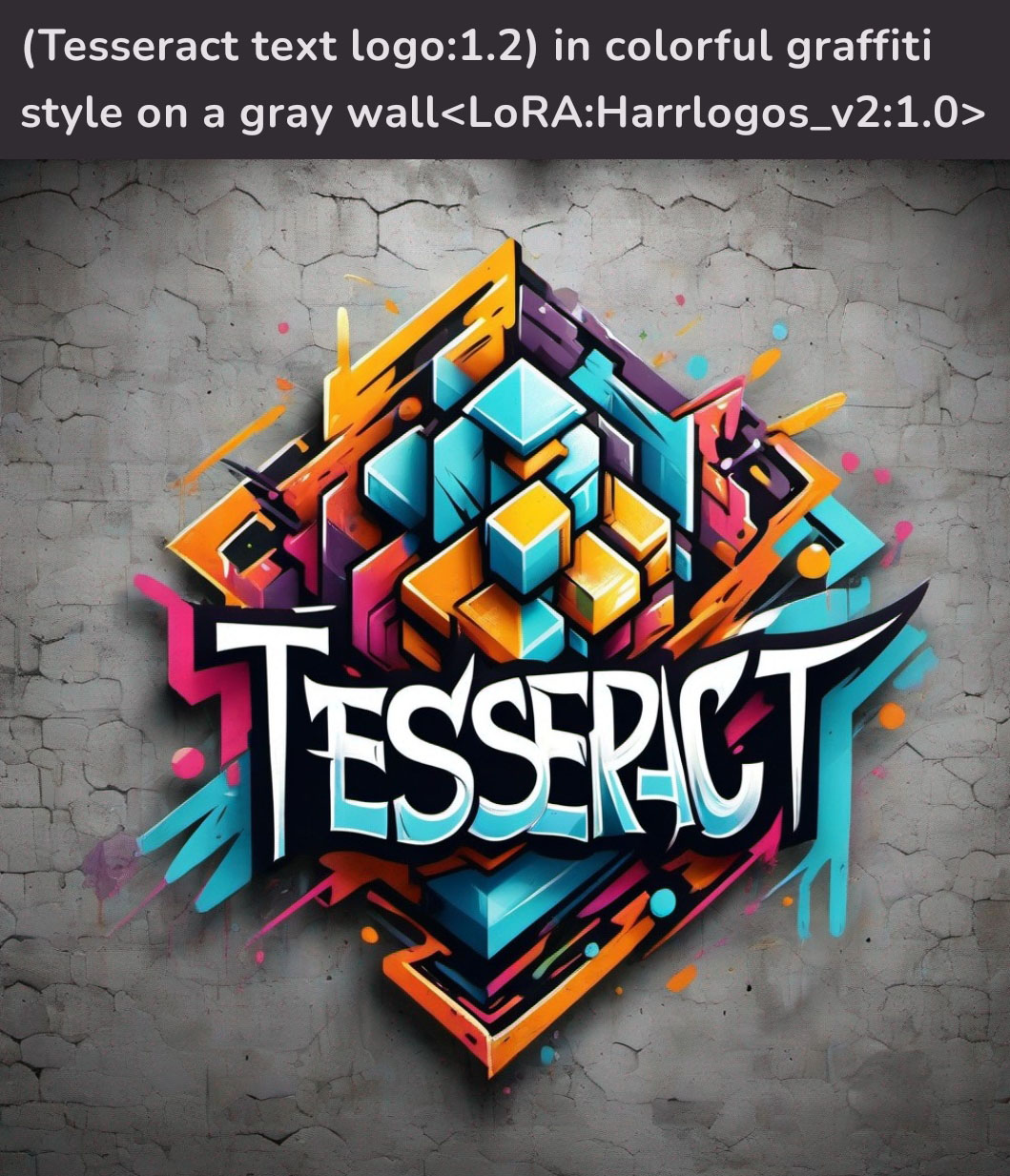 |
|
- It may help to add quotation marks around the text you are trying to create.  |