¶ ControlNet - Creating a Pose Map
Pose maps are great for capturing the pose of a person in a photo. In this case, I wanted to create an image of a person running from the forest.
I found an image which showed a runner running toward the viewer.
I uploaded it to MonAI and cropped it to a square aspect ratio. It's important for the aspect ratio of the initial image to match the artwork you are trying to create. Otherwise, the reference image will be stretched out of shape and the resulting artworks will look distorted.
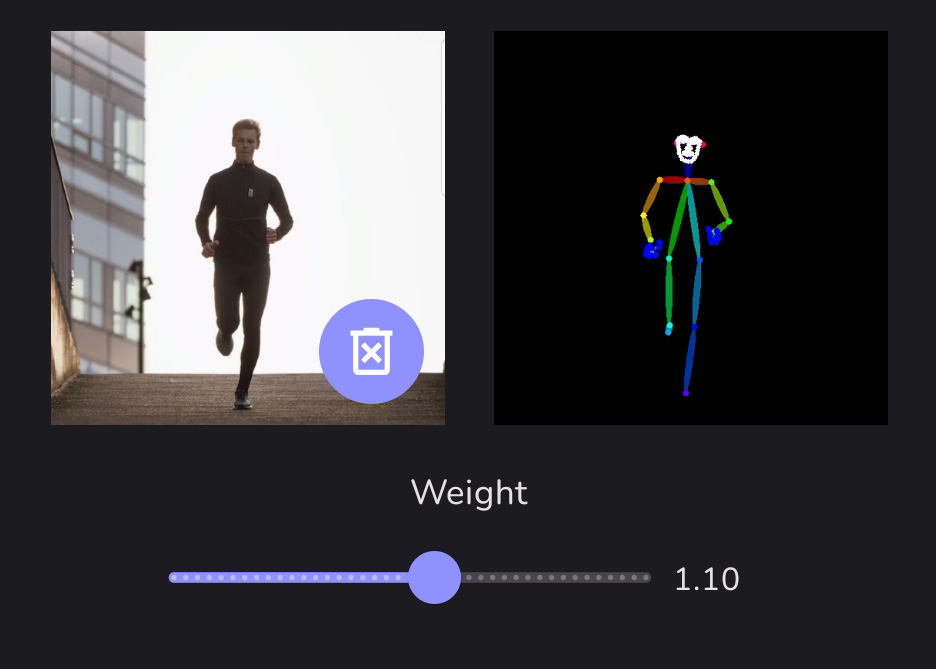
1.10 is a good weight to use when the pose map is the only reference image you are using in ControlNet.
Here's the resulting image incorporating the pose map:

¶ Can a pose map work for 2 people? Yes!
Here's one example where I used the initial image in BOTH Canny and Openpose. In this case, I cropped the image before loading it into MonAI so the subjects would line up the same in both references.
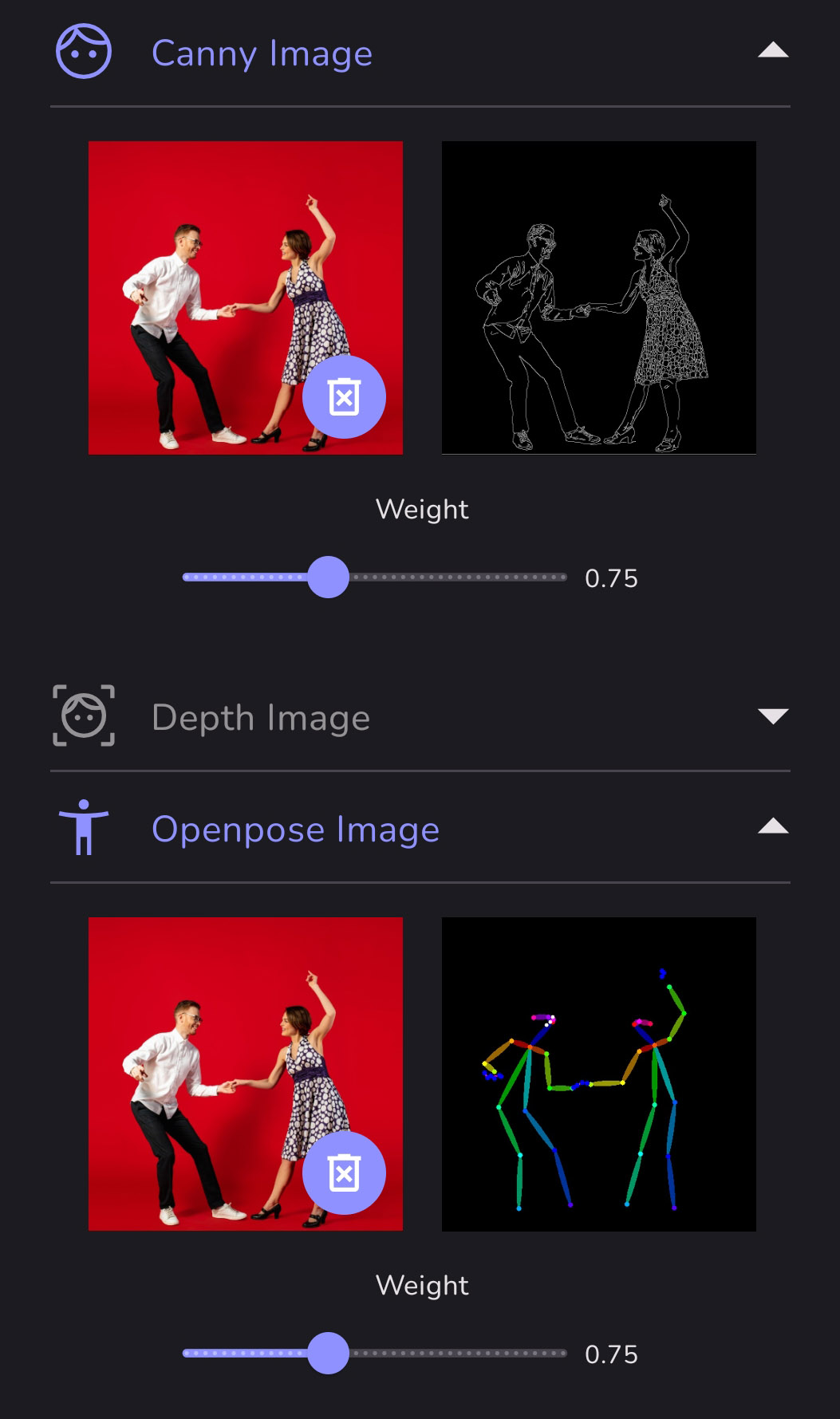
And here's the resulting image. I was prompting for two people dancing in the fog. You can see the pattern of her dress has transferred over into the final image.

In this version, I removed the Canny image and kept the Openpose image weight at 0.75. Now (for better or for worse) the clothing isn't influencing the final image.

And here's one with a different style.

¶ What about close ups?
Openpose will make a more detailed pose map with a closeup image.
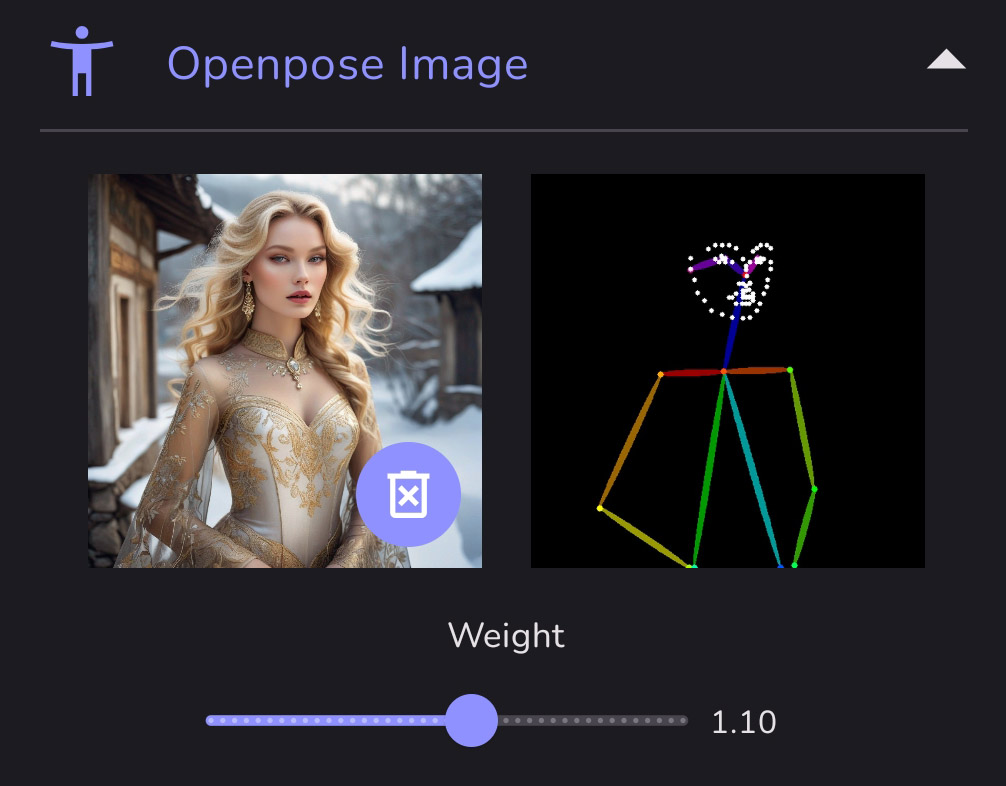
Here's that pose prompted for a vintage style. You can see her eyes and other facial features are the same as the reference image and pose map.
