¶ Using Draw to Customize an Artwork
I created this AI artwork. I like her head, but I want to see more of her body. I'm going to use Draw to draw one in and let the AI improve it.

¶ Step 1
Select the artwork from your gallery.
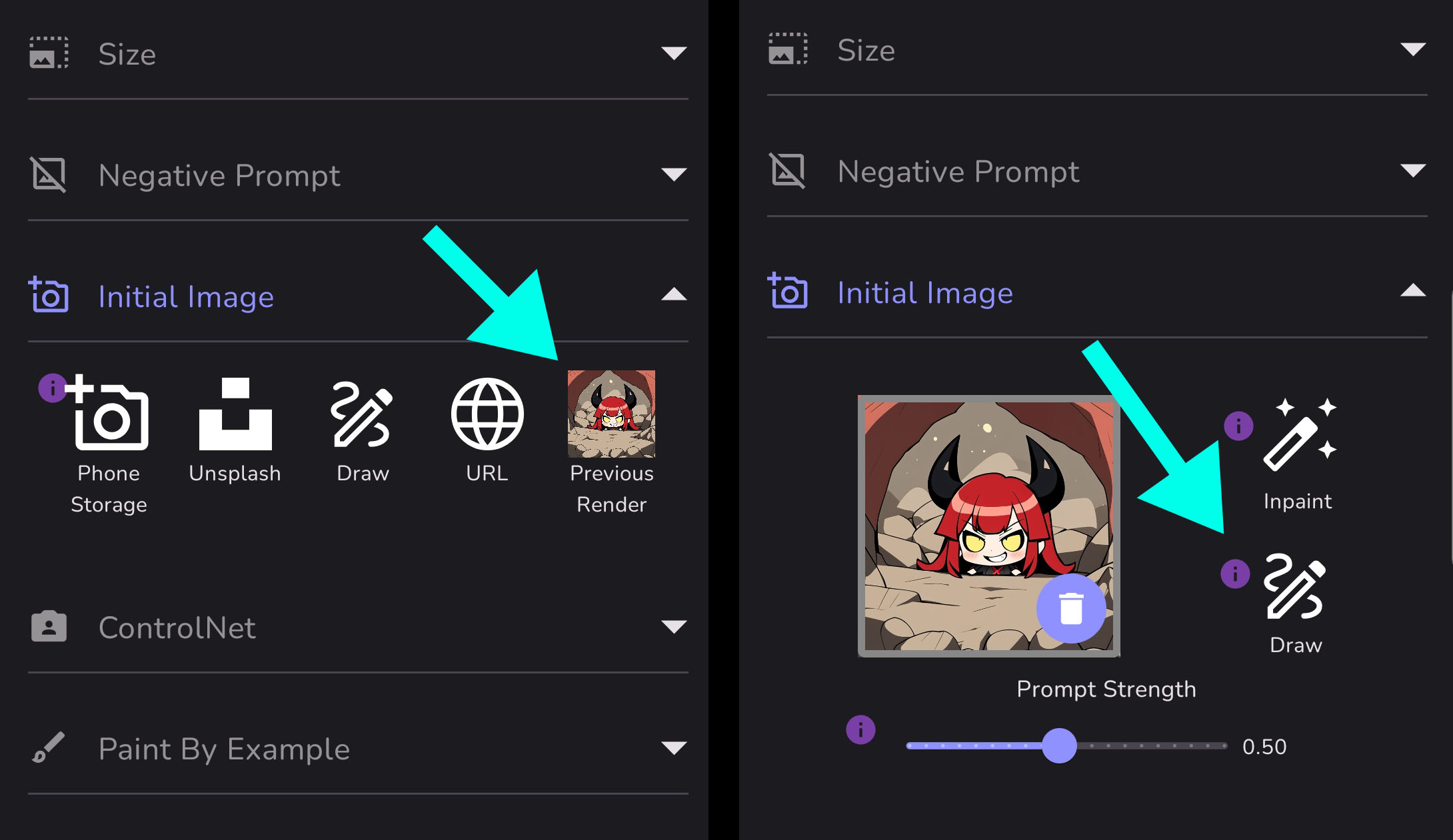
¶ Step 2
In the Advanced Options, go down to Initial Image. Tap Previous Render. Your previous artwork will appear in the space below, along with the option to Inpaint or Draw. Tap Draw.
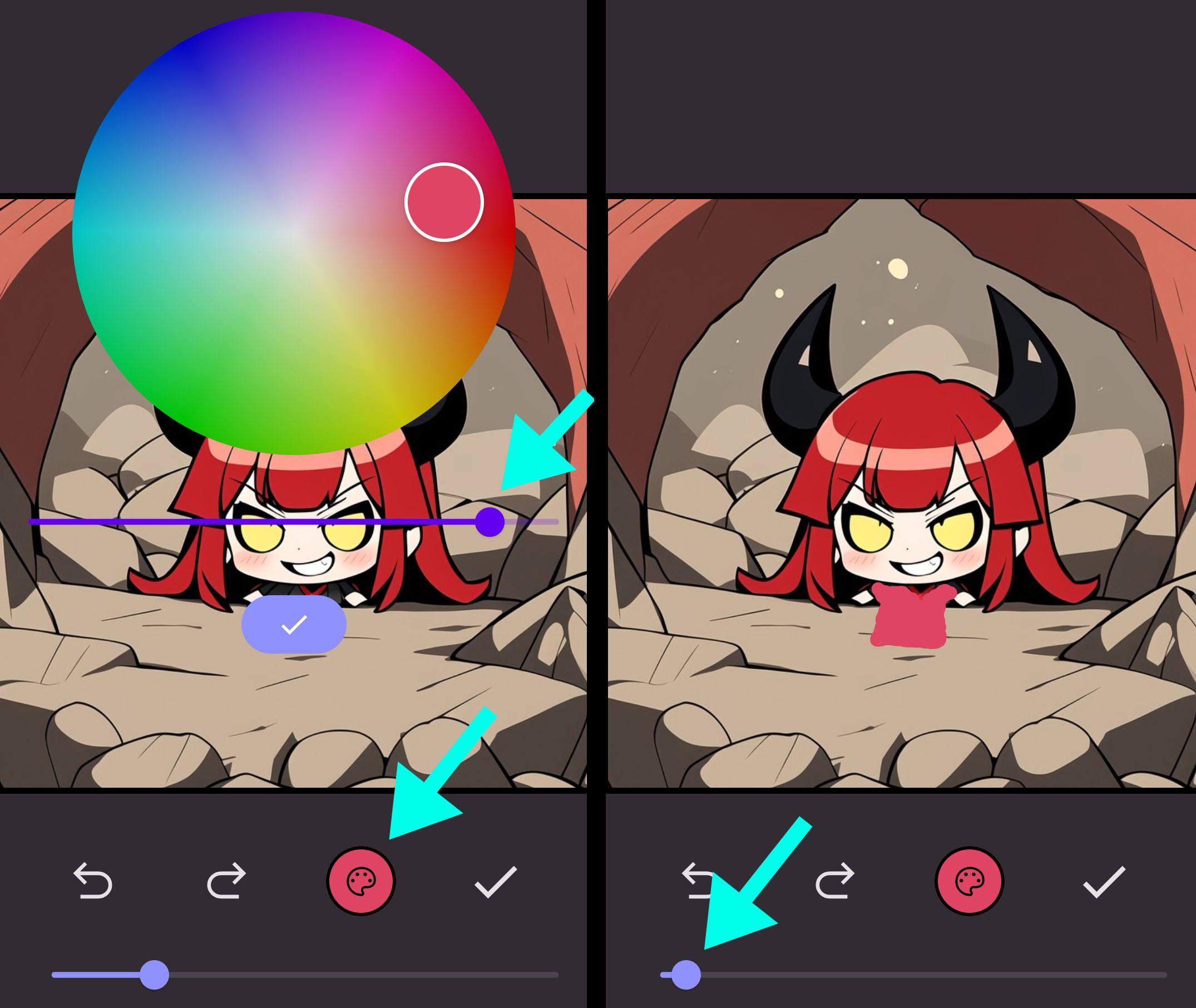
¶ Step 3
Tap the color palette dot to select your colors. Move inward on the color wheel for brighter colors. Move the slider below the color wheel for darker colors.
Use the slider underneath the buttons to change the paintbrush size.
I used the pink color to draw a rough pink t-shirt.
Continuing below, I used a flesh tone to draw in arms and legs, then some pinks and purples to draw pants, shoes and shirt details. Then I added a thin black outline for clarity. The lines are wiggly and rough but the AI should turn this into something better.
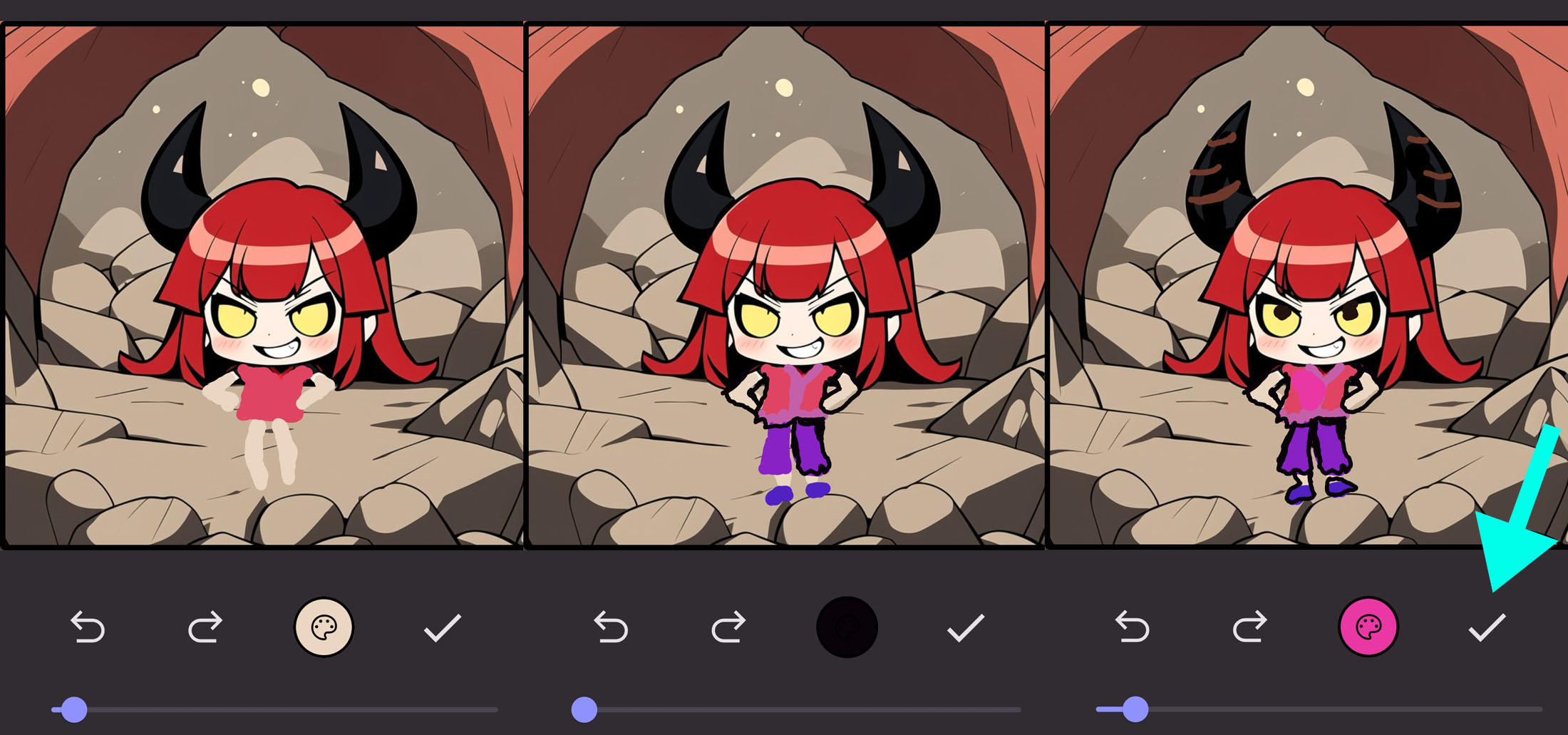
¶ Step 4
Tap the checkmark when the drawing is finished.
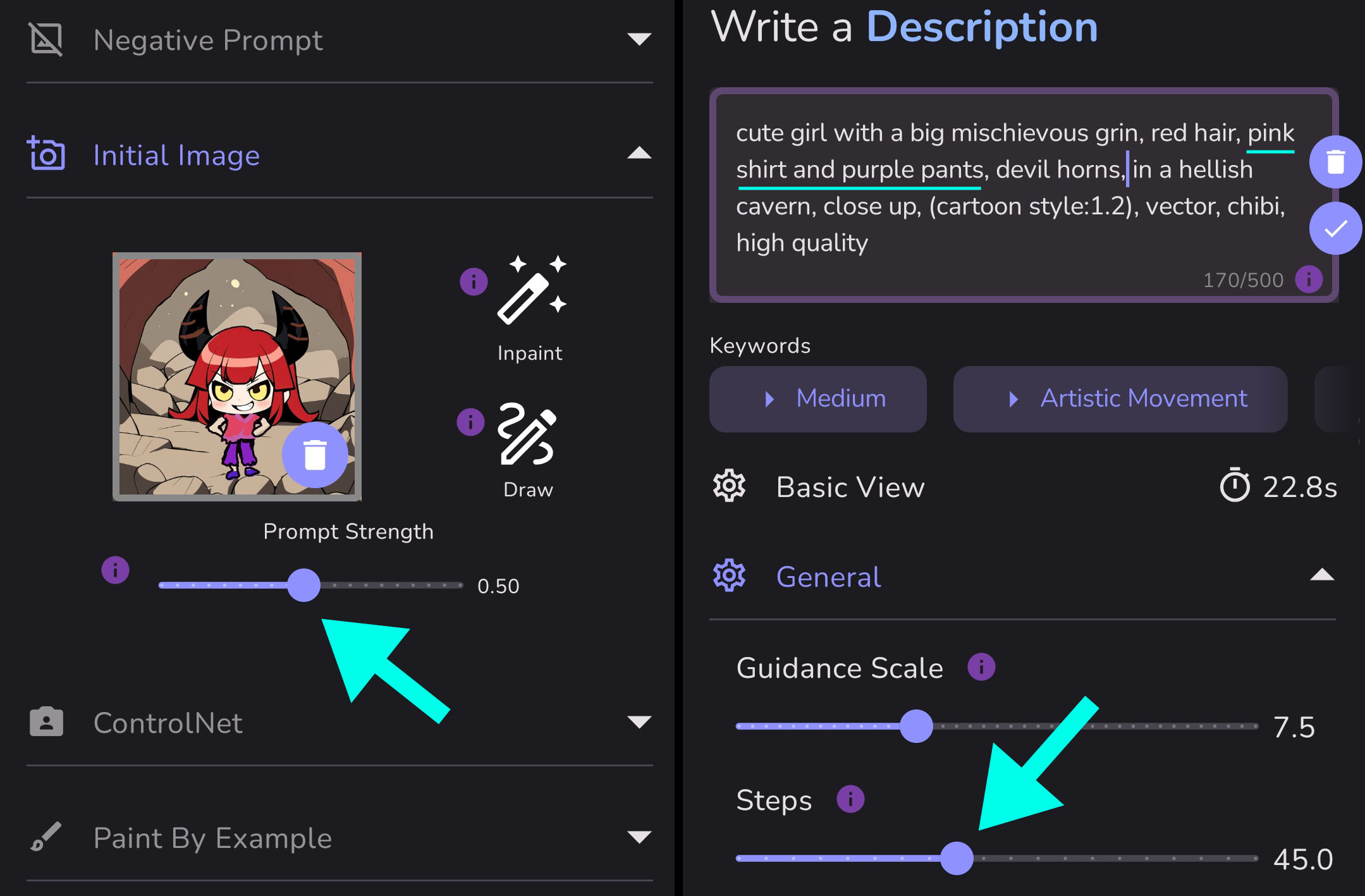
¶ Step 5
Wait for your drawing to appear in the preview area.
- The higher your prompt strength, the more the image will be changed. If you are just touching up a minor flaw, you may want a lower prompt strength. I suggest 0.50 as a good starting point.
- Go back to your prompt and change it as needed. For example, my original prompt said “sitting in a hellish cavern", but I removed the word “sitting” because I'd drawn a standing pose. Also, I added a description of the outfit to help the AI understand what I had drawn.
- Change steps if needed.
- Scroll down and tap Create.

If you don't like your first render, try Remix.

¶ How is the Draw feature different from Inpainting?
With Inpainting, you draw a mask and the AI re-renders that part of the artwork. With Draw, you can draw what you want on your artwork, then use the edited artwork as an initial image for the AI to refine.
¶ Why would I want to use Draw instead of Inpainting?
Sometimes, Inpainting will render another version of the same thing you were trying to get rid of. It may be easier to get what you want with Draw.
¶ Couldn't I just use another art app to draw on my artwork, then upload that as an initial image?
Yes. This is just a simple drawing function built in for convenience.
• • •
¶ Example 2
I wanted to create a dress with flames along the bottom hem, but I couldn't get the look I wanted with AI alone.
1) First, I made an artwork with a dress, pose and background that I liked.
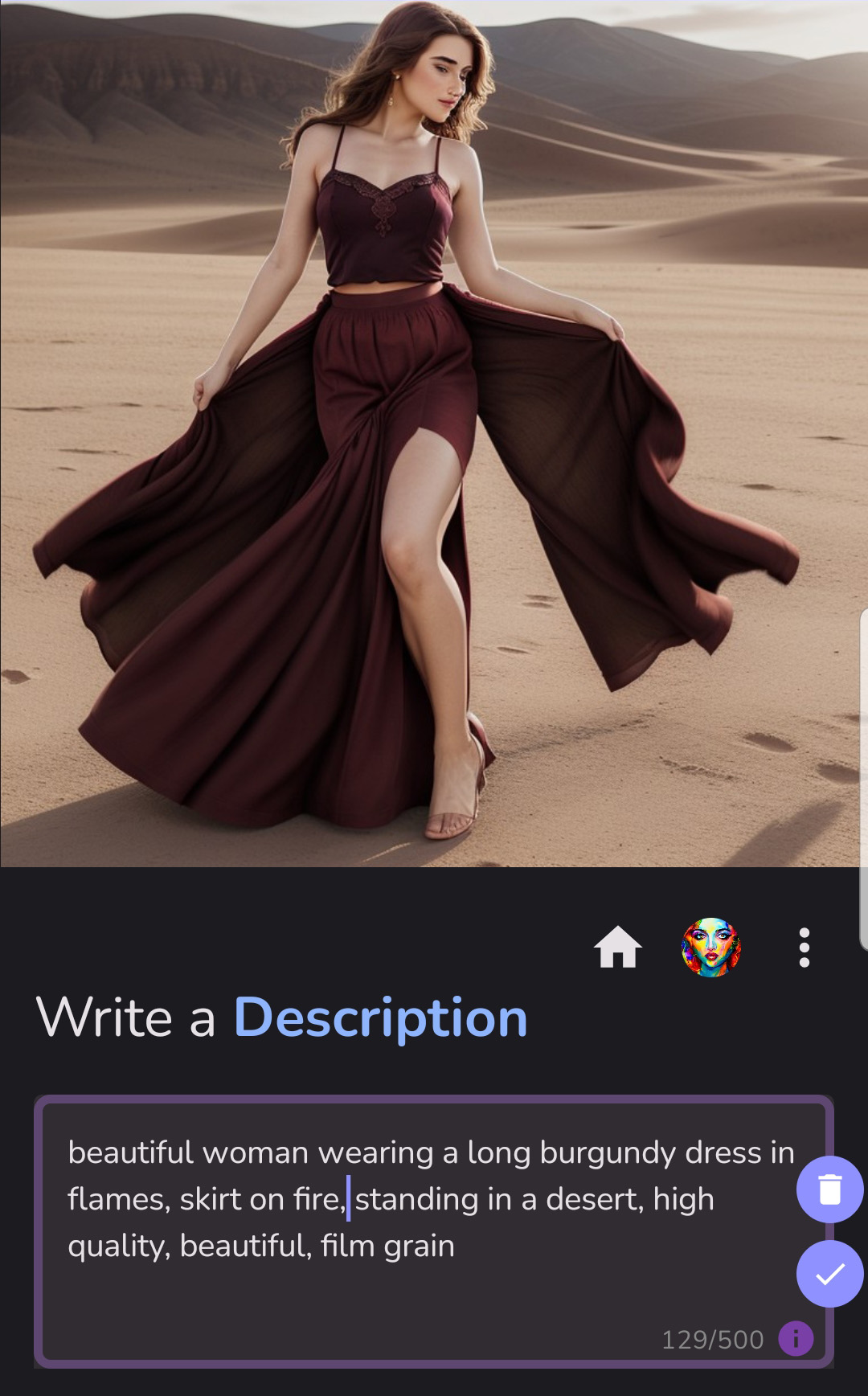
2) Next, I added “in flames, skirt on fire” to the description.
3) In the Advanced Options, go down to Initial Image. Tap Previous Render. Your previous artwork will appear in the space below, along with the option to Inpaint or Draw. Tap Draw.
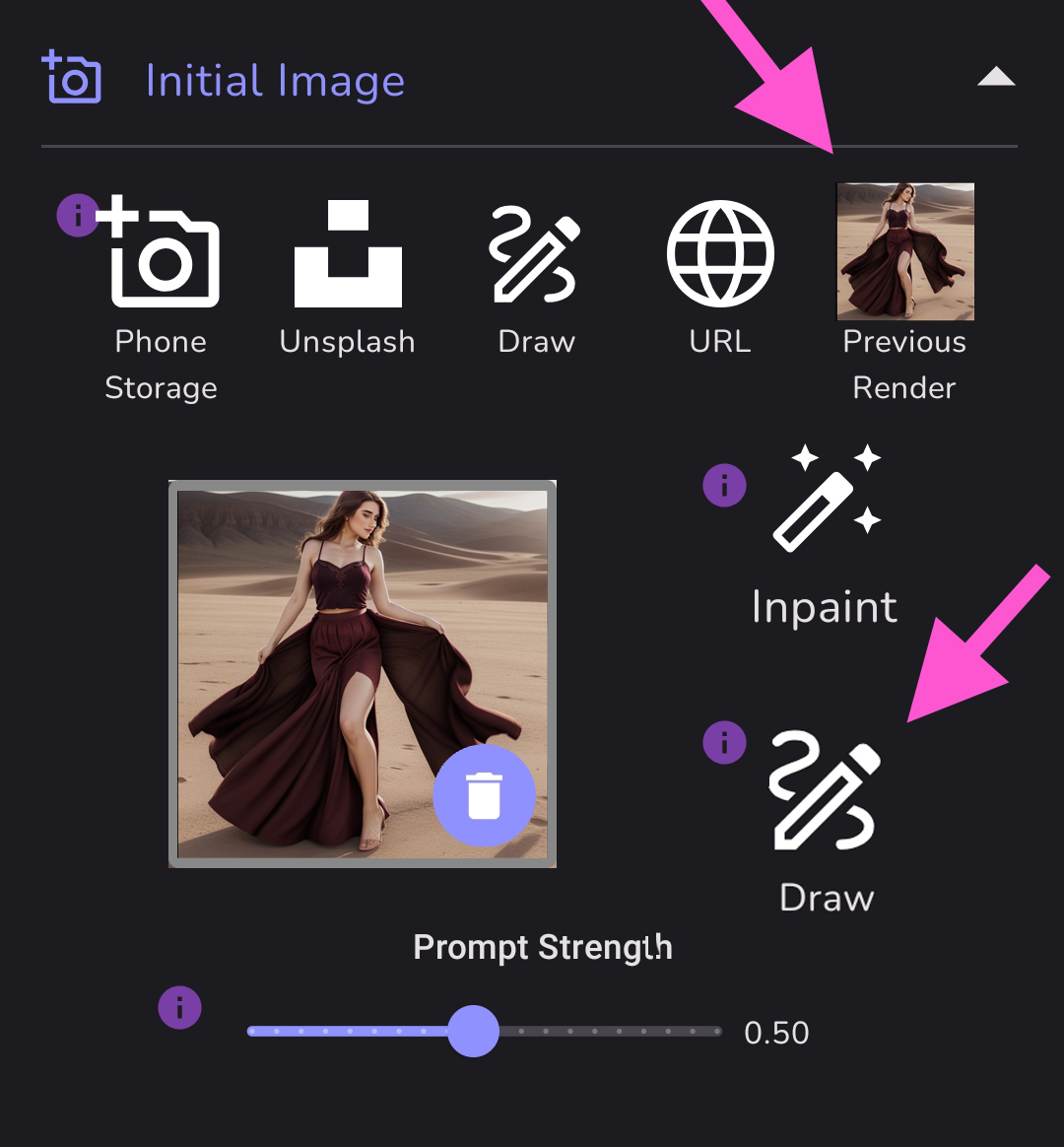
4) I drew in some rough, squiggly lines where I wanted the flames to be. I used 3 colors for the flames so the AI could more easily identify them as fire. I also added some extra burgundy to the skirt to fill in the gap.
Tap the check when finished drawing.
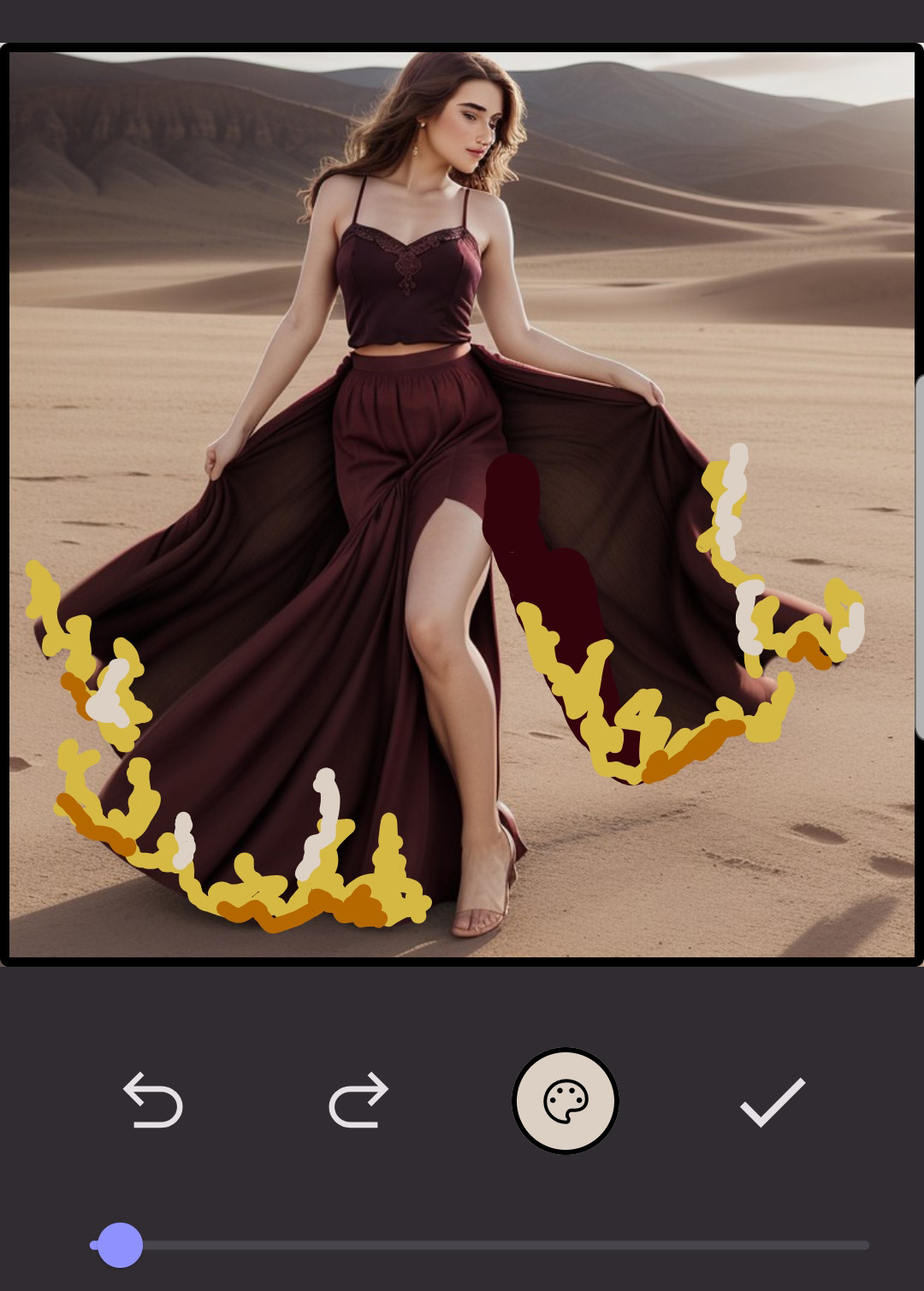
My settings:
Guidance Scale: 6.0
Steps: 30
Prompt Strength: 0.60 (under Initial Image)
5. After tapping CREATE, I got some realistic flames along the hem of the skirt.
