¶ Editing with Draw
¶ The Original Image

Prompt: reptile alien with teal skin, a ridged lizard face, (many beautiful antenna around her head:1.4), wearing a robe made of wire, ultrarealistic, film grain
Negative Prompt: (deformed, distorted, disfigured), ugly, blurry, (worst quality, low quality, bad quality:1.4), (human), hair, (human nude skin)
RealCartoon XL
1024x1024
Guidance Scale: 7.5
Steps: 60
¶
There are a couple oddities in this image that I'd like to remove. The Draw feature is often the best bet for these kinds of edits. Here's how it works:
1) Go to Initial Image, Select Previous Render, then Draw
2) Use the Eyedropper tool (circled below) and tap on the color you want to match.
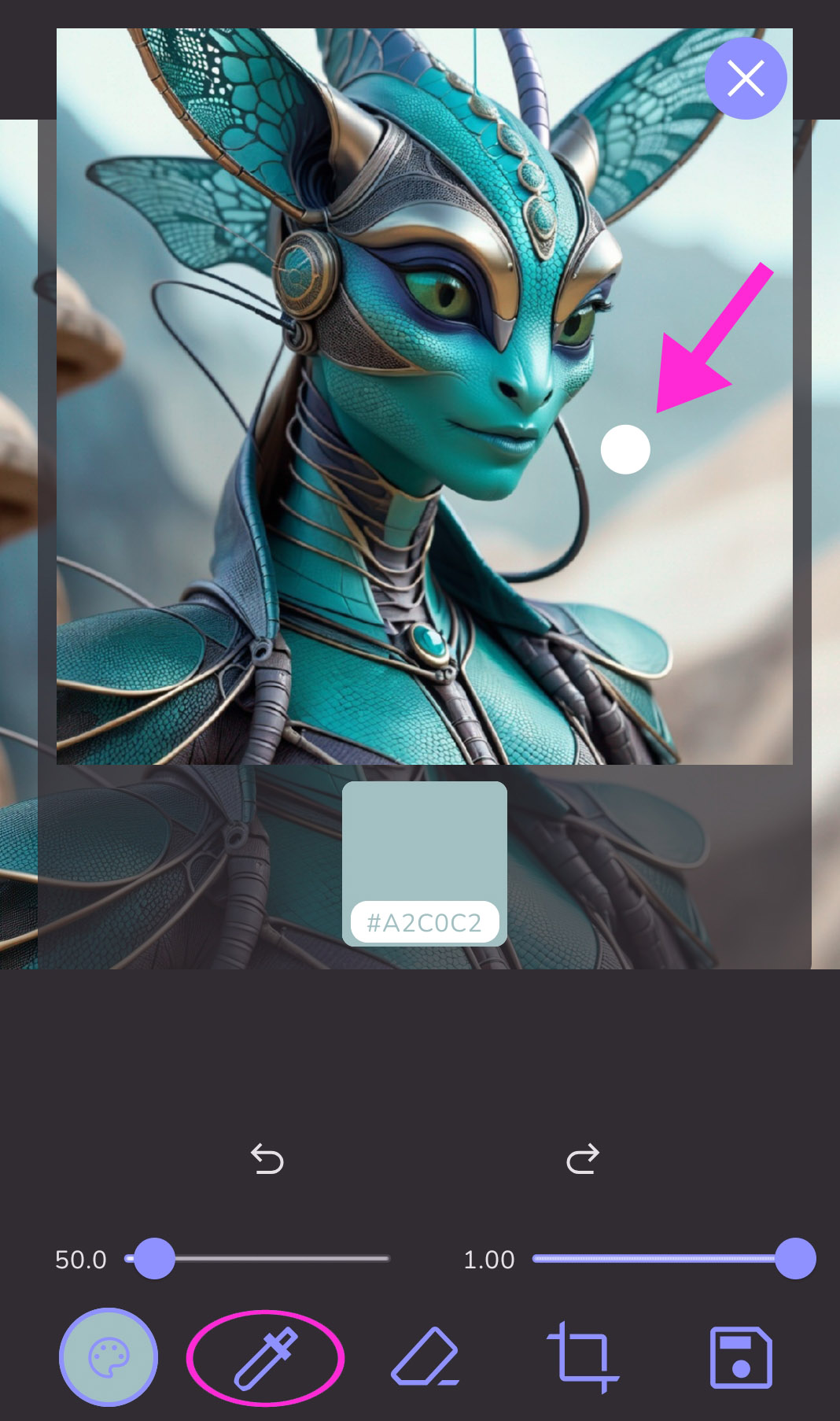
3) Draw over the parts you want to change. Here's the image after my edits. Then tap the save button on the right.

4) Make sure the edited image has loaded in the Initial Image window.
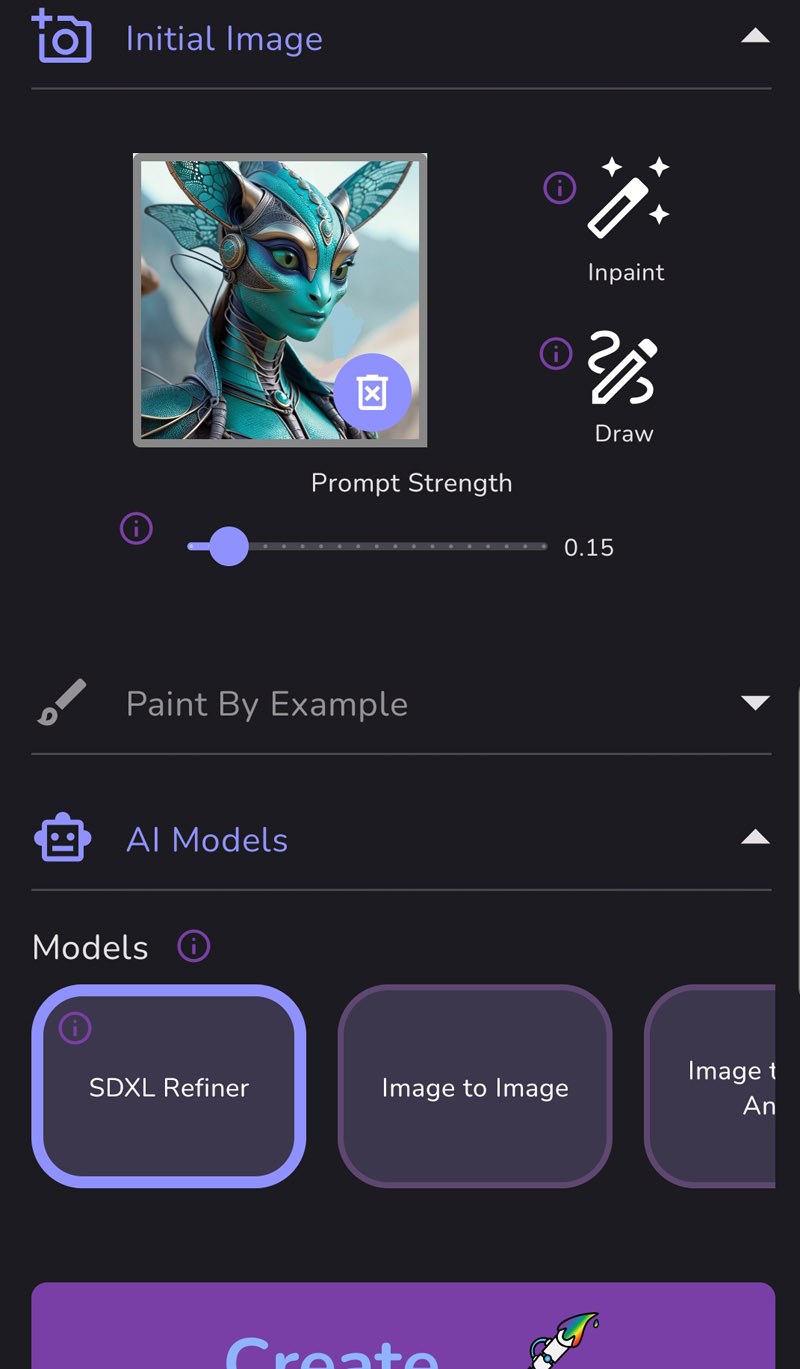
5) Recommended Settings:
Initial Image Prompt Strength: 0.15
Steps: 15
Model: SDXL Refiner
Then tap Create

The AI has blended the painted areas into the image, and the SDXL Refiner has made some subtle improvements.