¶ Your Profiles and Galleries
¶ What does it mean to publish your artwork?
When you tap the publish button (person with +) your artwork will be added to your public gallery. People who visit your profile will see the artwork in your public gallery.* The artwork will also be submitted to appear in the MonAI home feed.*
Art in your public gallery will still remain in your private gallery as well. The link to your public gallery is above your artwork feed to the left (person in box). The only way to remove an artwork from the public gallery is to delete the artwork altogether using the trash can. This will delete the artwork from both the public and private galleries.
*Please note, if you have received an NSFW warning on an artwork, it will not be visible in the MonAI home feed, or to people who visit your profile.
¶ What are the 3 buttons above the artwork in my profile?
The center button (four squares) is your personal gallery. When you create an artwork, it is added to this gallery. The button on the right (eye with slash) is your hidden gallery. If you tap the eye above an artwork, it will move the artwork to this hidden gallery. You can also delete the artwork altogether by tapping the trash can.
Only you can see your personal and hidden galleries.
The button on the left (person in box) is your public gallery. When you add an artwork to your public gallery, it will be visible to anyone who visits your profile page.* It will also be submitted to appear in the MonAI home feed.*
When you tap the publish button (person with +) your artwork will be added to your public gallery.* The artwork will still remain in your private gallery as well. The only way to remove an artwork from the public gallery is to delete the artwork altogether.
*Please note, if you have received an NSFW warning on an artwork, it will not be visible in the MonAI home feed, or to people who visit your profile.
¶ If I follow someone, am I more likely to see their artwork in the MonAI home feed?
Yes.
¶ What does the eye icon do?
Tap the eye icon (above your artwork) to move it to your hidden gallery. It’s a good place to keep artwork if you’re not sure you want to delete it.
¶ How do I delete an image?
Tap the trash can (above your artwork) to delete an image permanently.
¶ Can I hide or delete multiple images at once?
If you zoom out in your gallery, you'll see a small white box in the upper left corner of each artwork. If you tap the box, a menu will appear at the top of the screen with options to hide or delete the artwork. You can continue to select artworks and then hide or delete them all at once.
¶ Why isn't my artwork in the MonAI home feed?
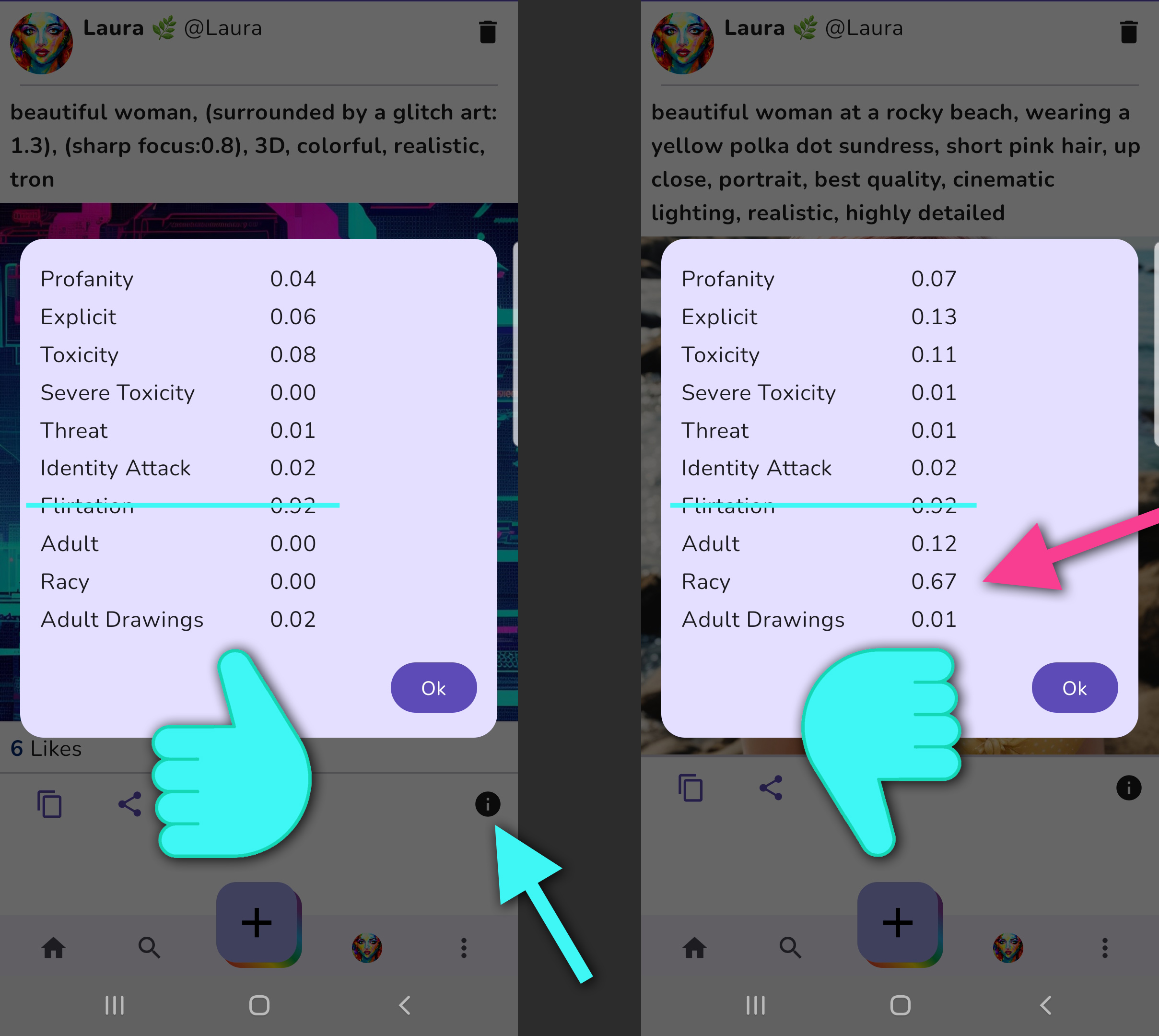
If you tap on an artwork, it will take you to a screen with more information.
There's an info dot on the lower right below the artwork. Tap that and you'll get a screen like these. Disregard the "Flirtation" score. If any other score is above 0.20, your artwork will not be eligible for the MonAI home feed.
If you follow a lot of people, you will be more likely to see their artworks at the top of the home feed. The home feed is randomized.